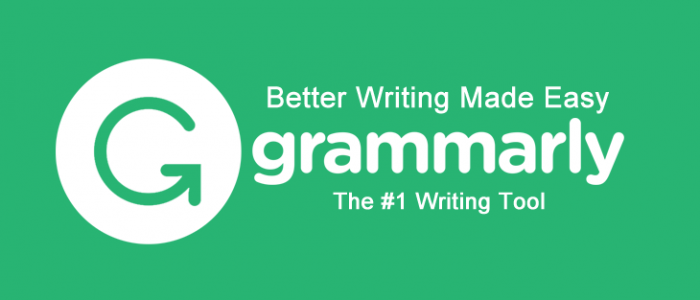- Are you a stickler for good spelling?
- As an employer, you bin the resumes with spelling errors ‘cos it’s a sign of no care?
- You communicate for a living but you type too fast for your brain to correct your spelling along the way?
Is this you? 10/10?
Yep, I’m a 10/10 too. I wasn’t happy with anything less in my Grade 3 spelling bees. I loved the English language.
And after graduating I realised that what I learnt in English really did matter out there in the workforce. Not like Pythagoras. Trigonometry. Or Ancient History. To this day, I haven’t used any of what I learnt in these subjects; but I continue to get daily use from my learnings in spelling and grammar.
I came to truly understand that if you didn’t know how to spell, it could work against you. In so many ways:
- Resumes
- Blog Posts
- Tender applications
- Business proposals.
These days, I use my computer for everything. I write (well, type) a lot.
Emails.
Blogging.
Webinars.
Course materials.
And these activities all require me to spell. Well.
Thank Gawd I’m a reasonably good speller. But unfortunately, I’m a woeful typer.
So Thank Goodness for Grammarly. My friend. My saviour. It corrects my mistakes and saves me embarrassment.
Grammarly is an online proofreading tool that checks text for grammar, punctuation, and style. It also features a contextual spelling checker and plagiarism detector. So if you do any writing at all, this one’s for you.
Grammarly has some really cool features to make you a spelling and grammar Master!
- It works when I’m typing emails, in docs or on any platform. It’s just there, working away in the background, finding all my mistakes. It works across Chrome (Gmail, Facebook, WordPress, Linkedin, and anywhere else you write on the Web), in Windows and across Microsoft Office.
- It finds sentence structure and writing style issues, and gives suggestions for more effective vocabulary usage.
- It’s a simple click to update to the suggested correction. This means I can type without thinking, and then do all the corrections in one hit, saving oodles of time!
Now if you’re a sceptic and still need convincing, this is an app that’s been tested not only by me, but by a few other reputable testers:
“It’s an online service that quickly and easily makes your writing better
and makes you sound like a pro, or at least helps you avoid looking like a fool.”
“In most jobs, the ability to write clearly and unambiguously remains an essential skill.”
“Grammar is my litmus test.
If job hopefuls can’t distinguish between ‘to’ and ‘too,’
their applications go into the bin.”
So, if you want to check Grammarly out, here’s 3 different versions you can try:
- Grammarly’s free browser extension: Helps you write mistake-free in Gmail, Facebook, WordPress, Linkedin, and anywhere else you write on the Web. I’m a Gmail user and this is a God-send. No matter where I write, everything is being corrected.
- Grammarly for Microsoft® Office: If you’re a Microsoft® Word user, then installing Grammarly’s add-in is a must. This add-in also integrates with Outlook™ to help ensure your emails are grammatically correct before you hit send.
- Grammarly for Windows: Grammarly’s native app works on your desktop. Access your documents or start a new project with one simple click.
Here’s the cool part, the base version is totally free. Forever. And if you want all the bells and whistles, the premium version is only $11.66/month for an annual subscription.
I love Grammarly because it keeps me honest. To my humble Grade 3 Spelling Bees. To good English.
Grammarly is my writing assistant. My proof-reader.
Grammarly is simply a better way to write.
Check it out. Save time. Enjoy the English language. Communicate well. Bam!